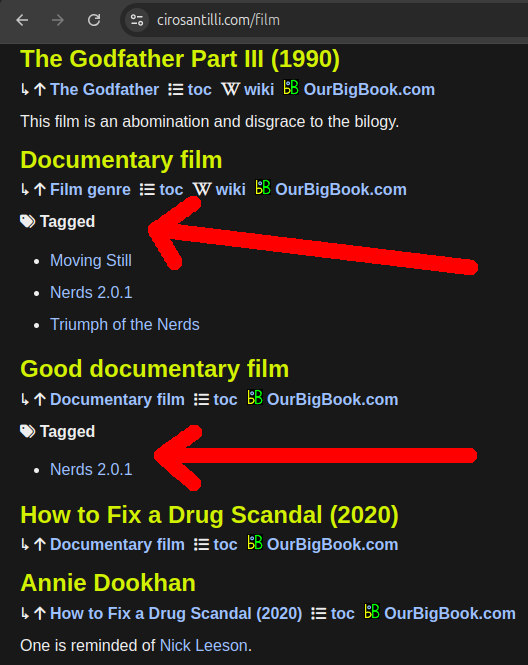The
\H tag argument marks another header as a tag of the current header.Tags essentially allow you to classify a single header as a child of multiple headers, as opposed to its location in the header tree which is unique.
Sample usage:
= Animal
== Mammal
=== Bat
{tag=Flying animal}
=== Cat
== Bird
=== Humming bird
{tag=Flying animal}
== Flying animalSo here we see that
Bat and Humming bird have their unique position in the tree under Mammal ane Bird. But we also wanted them to be somehow classified under Flying animal. Tags allow us to do that.Non-toplevel tagged headers demo
. Visible live at: cirosantilli.com/film#documentary-filmOurBigBook Web tagged article list with body demo
. On OurBigBook Web, you can also list all articles tagged by an article while also showing the tagged article bodies rather than just their titles. Live URL: ourbigbook.com/go/user/cirosantilli/tagged/classification-mathematics