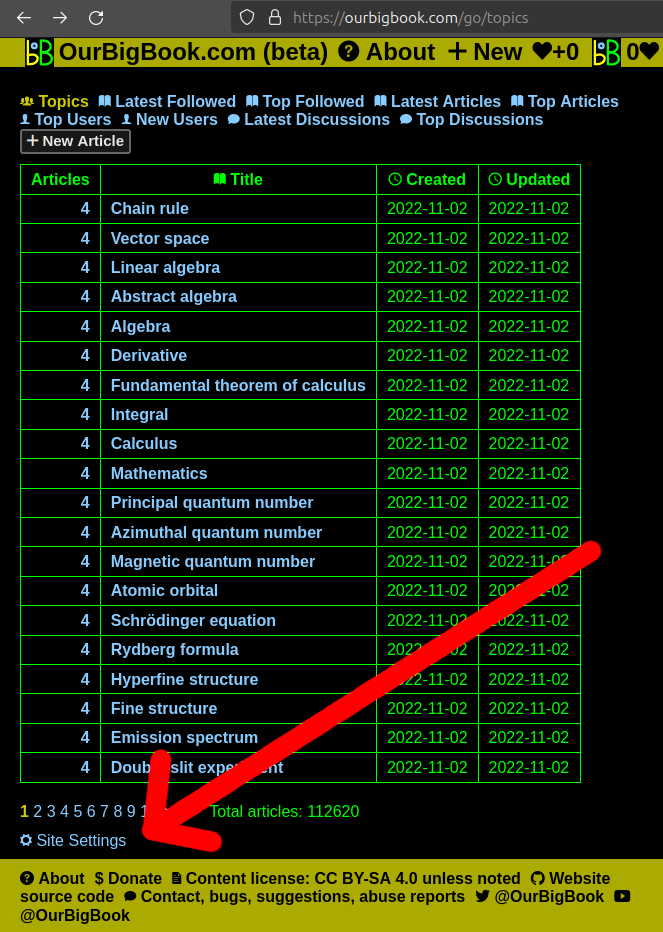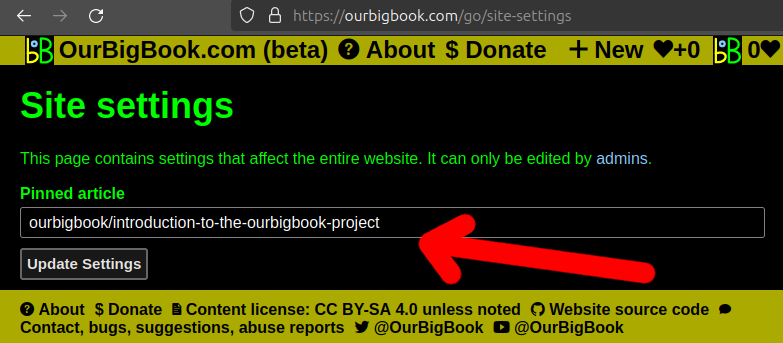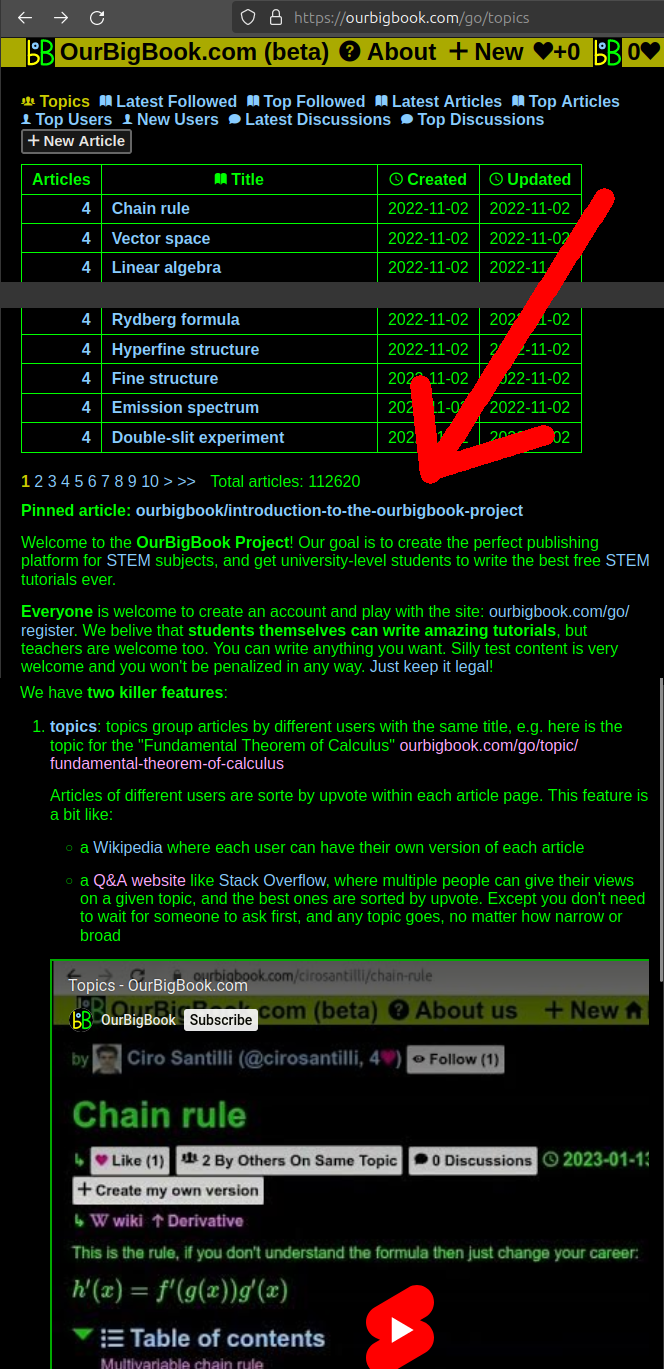OurBigBook Admins can select one article from any user to be pinned to the website's "front index pages" such as the global article, topics or user indexes.
The typical use case of this feature is to facilitate user onboarding, and it could also be used for general server announcemnets.
To modify the pinned article, admins must visit the site settings page.
Site Settings link under the topics page
. Edit the pinned article setting in the site settings page
. The selected article now shows on the homepage for all users to see
.