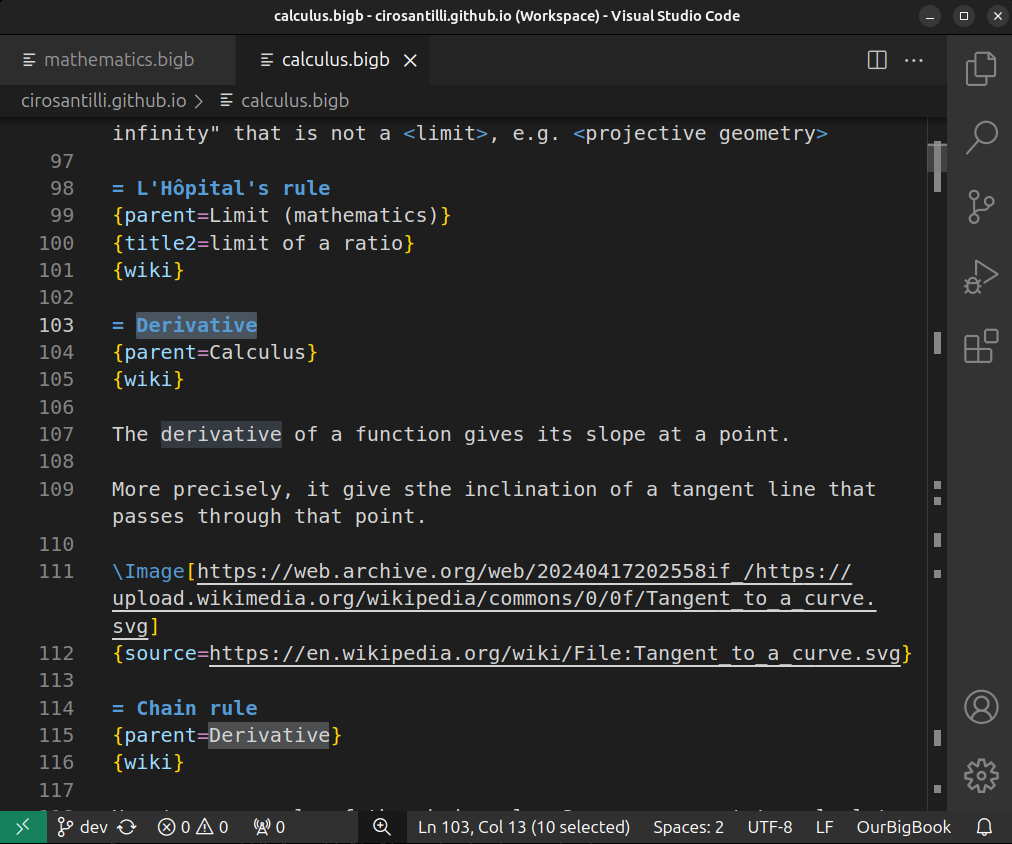First follow play with the template and ensure that you are able to run We would like to remove the need for this step and allow users doing everyting without the command line, but that will require some extra work: github.com/ourbigbook/ourbigbook/issues/318
ourbigbook from the command line succesfully on a project template:npx ourbigbook .Once that is working, you can now install the extension either:
- via the VS Code UI: Ctrl + Shift + X and search for "ourbigbook", the ID is:
ourbigbook.ourbigbook-vscode - from the command line with:
ext install ourbigbook.ourbigbook-vscode
We also recommend installing the "Code Spell checker" extension:and adding the following settings to your User JSON settings file:
ext install streetsidesoftware.code-spell-checker"cSpell.enableFiletypes": [
"ourbigbook"
],Next, open the downloaded folder in Visual Studio Code with:then open a .bigb file such as index.bigb on vscode.
Ctrl + Shift + P- File: Open Folder
Now you are ready to:
Ctrl + Shift + B: build all files in the folderF5: build all files in the folder, and view the HTML output for the current source file in your browserCtrl + Shift + Alt + B: publish your project to OurBigBook Web
Other things to try include:
Ctrl + T: search for a header in any file- type
<to create an internal cross file internal link and observe autocompletion suggest header names for you
Edit locally and publish demo
. Source. This shows editing OurBigBook Markup and publishing it using the VS Code extension.Screenshot of a sample OurBigBook project in VS Code
.