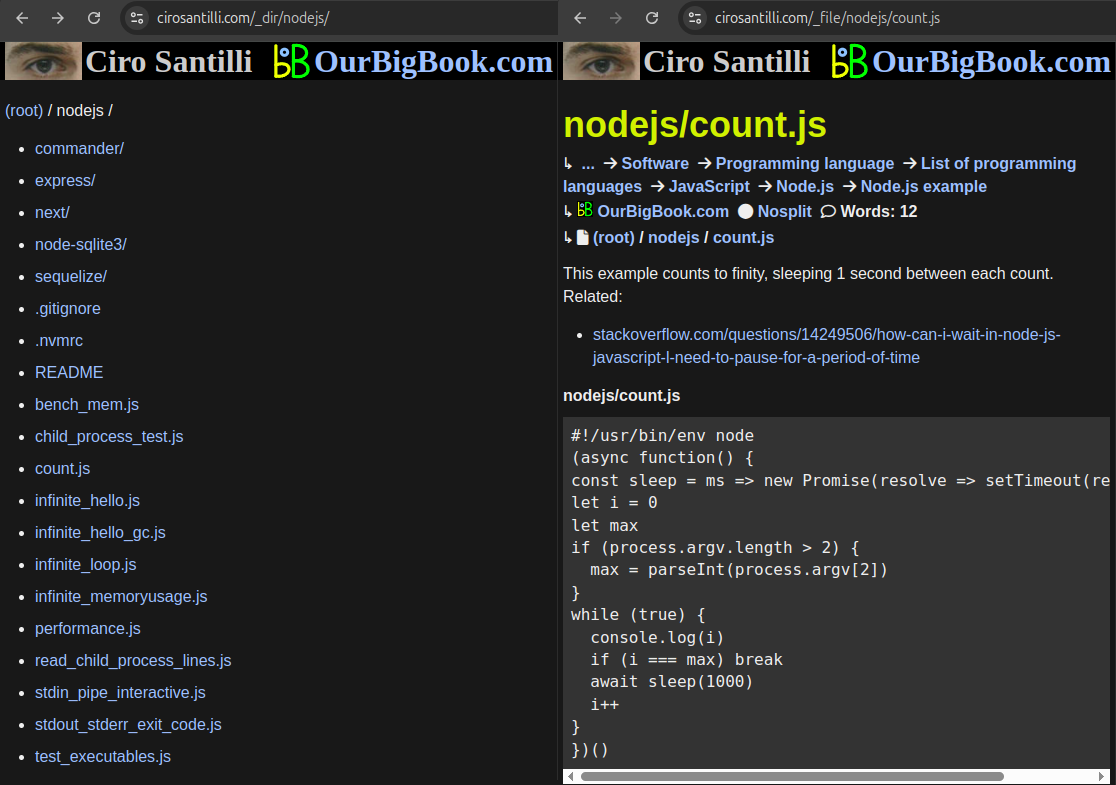If given, the current section contains metadata about file or other resource with the given URL.
OurBigBook file feature
. Source. If empty, the URL of the file is extracted directly from the header. Otherwise, the given URL is used.
for example:renders a bit like:so note how:
= path/to/myfile.c
{file}
An explanation of what this file is about.= path/to/myfile.c
{id=_file/path/to/myfile.c}
An explanation of what this file is about.
\a[path/to/myfile.c]
``
// Contents of path/to/myfile.c
int main() {
return 1;
}
``- Also, a
_file/prefix is automatically added to the ID. This is needed with-S,--split-headersto avoid a collision between:path/to/myfile.c: the actual file_file/path/to/myfile.c: the metadata about that file. Note that locally the.htmlextension is added as infile/path/to/myfile.c.htmlwhich avoids the collision. But on a server deployment, the.htmlis not present, and there would be a conflict if we didn't add thatfile/prefix.
- a link to the is added automatically, since users won't be able to click it from the header, as clicking on the header will just link to the header itself
- a preview is added. The type of preview is chosen as follows:
In some cases however, especially when dealing with external URLs, we might want to have a more human readable title with a non empty which renders something like:
file argument:The video \x[tank-man-by-cnn-1989] is very useful.
= Tank Man by CNN (1989)
{c}
{file=https://www.youtube.com/watch?v=YeFzeNAHEhU}
An explanation of what this video is about.The video \x[tank-man-by-cnn-1989] is very useful.
= Tank Man by CNN (1989)
{id=_file/https://www.youtube.com/watch?v=YeFzeNAHEhU}
\Video[https://www.youtube.com/watch?v=YeFzeNAHEhU]
An explanation of what this video is about.